Help - Changing Your Password
Purpose
This screen allows the logged in user to change their password to a new password.
The screen is accessed by hovering over the "Security" tab in the main menu at the top of the screen and clicking on the "Password CHange" option:
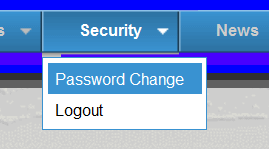
Pre-Requisites
Don't forget: passwords are CaSeSeNsItIvE (e.g., "Hello" is NOT the seme as "hello")!
You must be logged in and must know your current password
If you have forgotten your current password, see the help page for resetting a forgotten password.
Process
- Clicking on the "Password Change" option in the "Security" tab takes you to the screen where you can change your password.
- Fill in your old password and then fill in your new password
(double entry to be sure you entered it the same way twice)
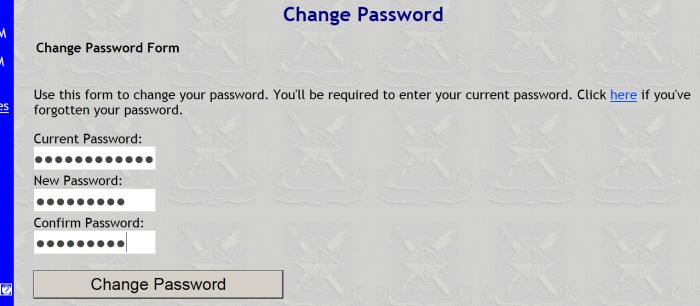
- Click on the "Change Password" button at the bottom of the screen
- You will get one of two different results:
- An error screen, usually the result of not entering the new password the same way
in the confirmation password field:
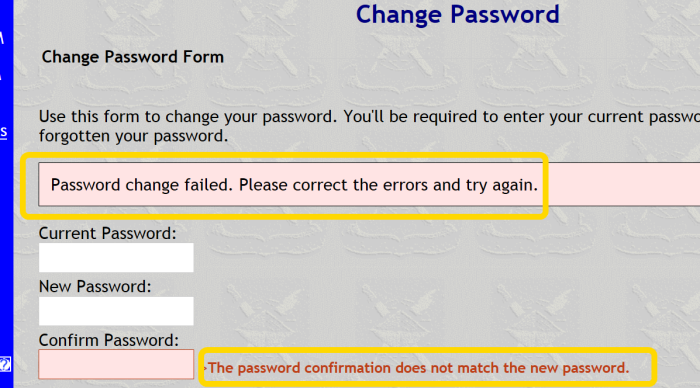
If you get the error screen, try again. - or, the desired "success" screen:
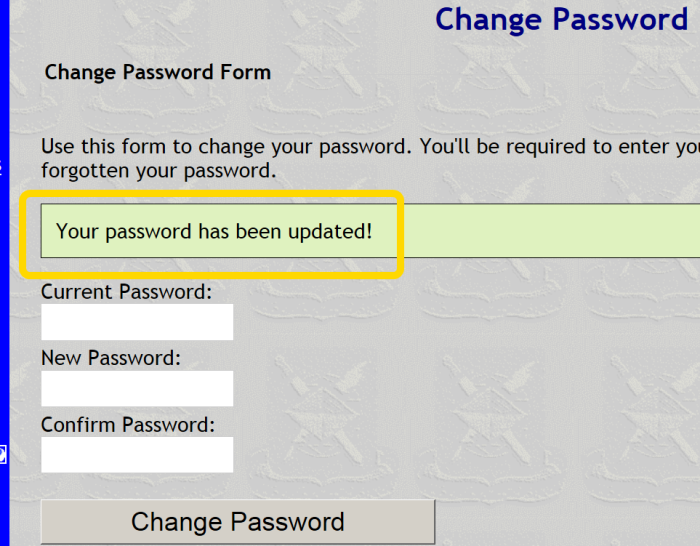
Success - your password is changed from this point on until the next change.
- An error screen, usually the result of not entering the new password the same way
in the confirmation password field:
