Help - Search for Members by State and/or City
Purpose
The purpose of the State/City Member Search screen is to allow members of RAFINO to create a list of fellow members based upon the state and/or city in which the listed members reside (at least according to the RAFINO member roster).
Pre-Conditions
The user must be logged in to the website in order to use this function.
The user must know the state (2 character state code) in which the members to be listed reside
The user need only know a "part" of the city(s) to be searched.
User Input
Situation
Assume the user wanted a list of RAFINO members who reside in Texas in Kilgore (but not really sure about the spelling of the city name)
Menu Selection
The Logged-in user selects "Mbrs By Location" from the "Membership" menu tab:
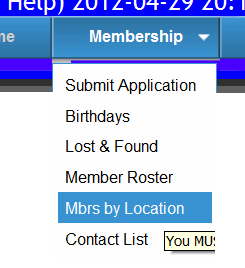
Input Data
The user enters the state code for Texas (TX) and, not knowing the spelling of Kilgore (one "L" or two?), enters part of the city name "gor". Then the user clicks on the search key.
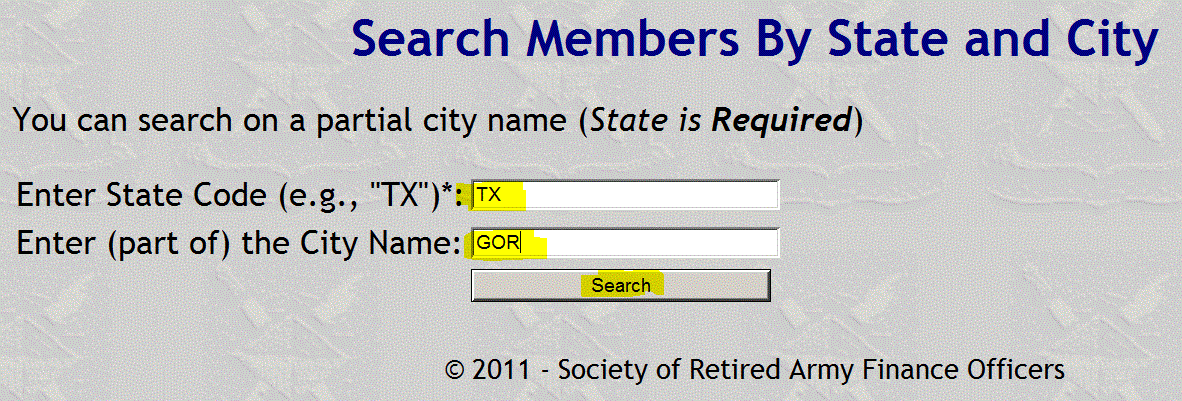
System Output
The system will respond with a list of all members who reside in Texas in a city whose name contains "GOR" (upper or lower case - makes no difference). The list will show the name of each member, their spouse, their email and snail-mail addresses, and their phone number(s) ("h:" = homw; "c:"=cell; "f:"=fax; "w:"=work)
The rest of this "Help" page has sensitive personal data in the examples and you must Log In to continue with those examples.
